1. First I created a scene using cycles render complete with lighting, shaders, nodes set-up and rendering set-up.I created a filter (sharpen) and streaks for effects of reflections.
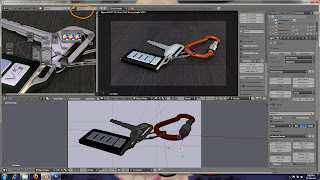
2. - create another scene (full copy) and assign Internal Blender as the renderer.
- erase all nodes set-up. retain render layer (Blender Int) and composed node.
- at world button- setup Ambient Occlusion with 8 samples.
- erase all lights so that environment brightness is not affected.

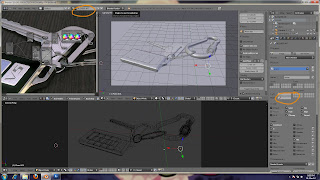
3. Open cycles scene > nodes set-up
- copy render layer and "Blender Int" scene).
- create RGB curves for adjustment and connect to render layer node.
- create mix nodes assign as multiply and connect the 2 nodes ( CYCLES and Blender Int)
- Adjust RGB curves to attain desired AO effect.
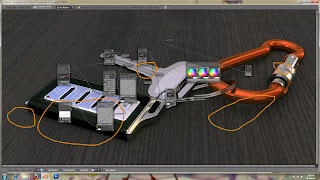
No Ambient Occlusion

With Ambient Occlusion



